Every designer should care about accessibility. Designs from designers who don’t care end up excluding people, and that’s simply not acceptable.
Good designers help create inclusive products and services that everyone can use, regardless of the user’s health or ability. It often requires more work upfront, but helping more people and delighting those who successfully use the services, is well worth the extra effort.
Accessibility is a mindset that needs to be in place from the very start of any project. It’s not something that can be ticked off the to-do list at the end, just before you plan to ship the product. Trying to retrofit accessibility costs a lot of time and money.
Designing for everyone is a constant challenge but considering the needs of all users in design decisions becomes easier the more you do it.
Accessible considerations for designers
Here are some considerations that have helped me learn to design more inclusively.
Consider contrast
This is a difficult one. High contrast helps many people read and understand content, but some people with dyslexia, for example, suffer from contrast sensitivity meaning that black text on a white background is unlikely to be the best solution.
Positioning
Don’t rely on visually pairing elements beside each other to be an effective way of conveying a relationship. A screen reader can’t convey the position of the elements to the users, so make sure elements are well labelled and follow an easy to understand order.
Further to this, consider the hierarchy of the page. You should make the most important content easy to discover, by ensuring it comes before the main action on the page. When reading a page with a screen reader any content below the main action could be easily missed.
Think about the structure of the content
Home Office Digital’s Charlotte Moore recently told me that we should ‘aim for simple comprehension’ when considering content. This doesn’t just mean the words you use, but also an easy to understand order of content.
Not everyone using your site will speak English as a first language or be confident readers. Constructing content carefully and avoiding jargon will go some way towards helping all users.
Text and other elements should be big enough to be easily read. On GOV.UK we set 19px as the minimum font size. All content on the page should be available as text-only. That means alt tags for images, audio and video.
Be careful with colour
Avoid using only colour to convey meaning. Screen readers won’t communicate colour, so error states highlighted in red that don’t have text telling the user there’s an error, could potentially cause problems. Furthermore, a colourblind user may not see the error if only colour is used to indicate where it is.
By all means use colour. But progressively enhance the experience and make sure text is always in place to explain important things, such as errors. Then add colour as an enhancement for people that can see colours.
Test, test and test again
Consistently test with as wide a range of users as possible to discover and understand any problems. No matter how many users you test with, and how well you think you know your service, there’s always a way it can be improved.
It’s a team sport
It's your job as a designer to influence your team and push a user-centred approach. A part of this is making sure your team cares about accessibility as much as you do. Every time a front-end developer talks me through what they have built from my designs, I ask what they did to make it accessible.
Get developers to come along to user research with access needs participants. Nothing builds empathy faster than seeing someone struggle with a beautifully constructed JavaScript marvel because of simple build problems.
Thanks to Home Office Digital’s Mehmet Duran for his help with this post. For more like this follow me on Twitter.
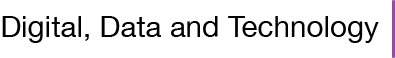
Leave a comment